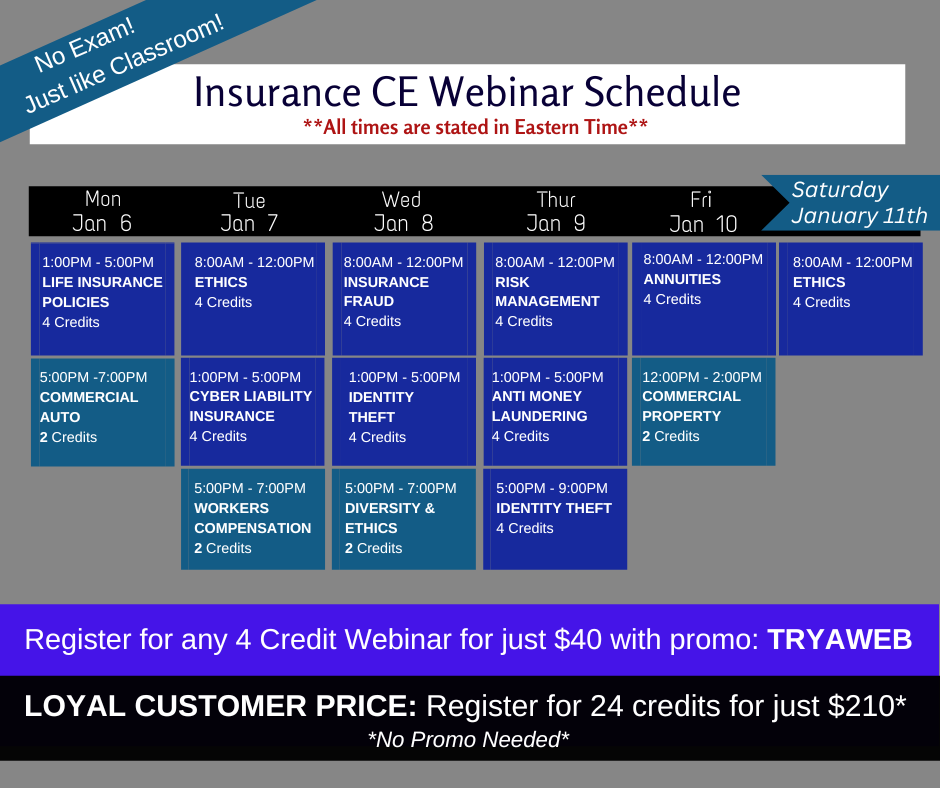
*Click here to view our full schedule*
More Information on Webinars:
We offer 2 and 4 credit Webinar Insurance Continuing Education courses. They are live classroom courses completed via the web! They are scheduled at specific dates and times and presented by a live instructor (please note: all webinar times on our calendar are stated in EASTERN TIME).
Webinars can be completed from anywhere (home, office, etc.) and on anything (laptop, tablet, smartphone). There is NO EXAM!
The student will need to communicate with the instructor each hour via a chat box and a “raise hand” button to verify attendance. Certain states (South Carolina) require a signed affidavit for credit to be applied (THE INSTRUCTOR WILL GO OVER ALL INSTRUCTIONS AT THE BEGINNING OF EACH WEBINAR). It’s simple, it’s easy, and there is NO EXAM. Login, Listen, and earn your credits!
Having trouble joining a webinar? Please contact support at (800) 777-0490.
What’s the difference between Webinar and Classroom courses?
The biggest difference is that Webinars can be completed from anywhere with an internet connection. As with classroom, each webinar is conducted by a live instructor where you will be able to listen and view their presentation.
What’s the difference between Webinar and Online courses?
Online courses are completely Self-Study. You can stop and start at your own convenience. With each online course the student will need to review the material and pass an exam to receive credit.
Webinars are live courses which are scheduled each week. They can be completed from anywhere (home, office, etc.) and on anything (laptop, tablet, smartphone). There is no exam!
What if my schedule changes and I can't attend the webinar?
Give us a call at 800-777-0490 to reschedule at any time. There is no fee to reschedule!
I've already attended a webinar. How can I print a copy of my certificate?
It's easy! Just click here for instructions.
View Upcoming Webinars...